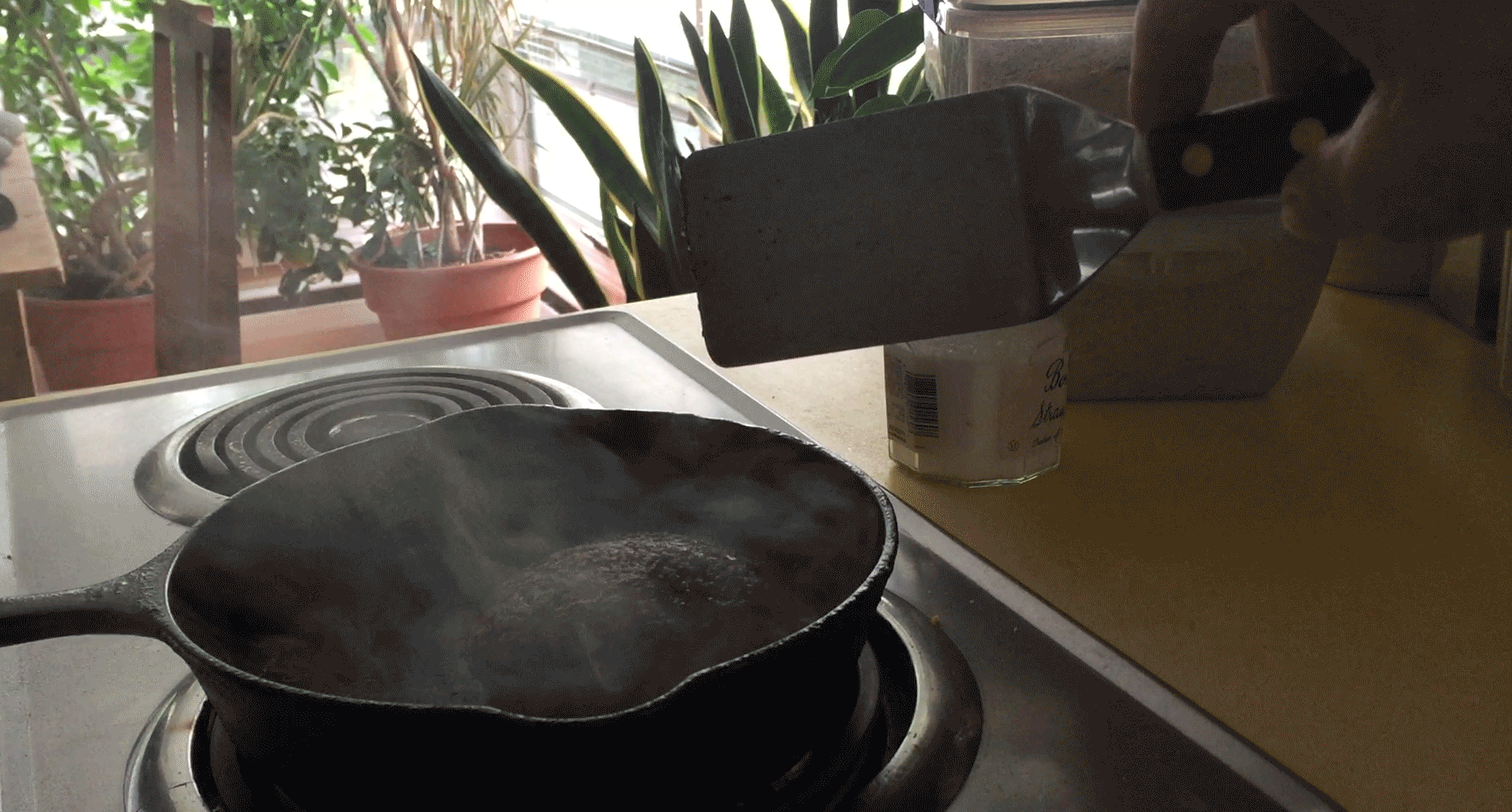Dishwashing Cinemagraph
The Problem
As a design student eager to explore motion graphics more, I wanted to learn how to create cinemagraphs, a type of motion graphic I was unfamiliar with but had seen used frequently in digital advertising.
Cinemagraphs are still images with subtle, looped motions. They’re visually captivating, but I had no idea how they were made. My goal was to learn the process of making a clean, seamless loop using my own footage and imagine how these skills could be used for campaigns, branding, or social content
down the line.
I began this project with a simple challenge: take something ordinary and make it mesmerizing.
The Process
Learning the Basics
I started by recreating one of my professor’s cinemagraph tutorials: a close-up video of a burger sizzling in a pan. After importing the clip into Photoshop, I froze the hand by masking a still image over the video layer, allowing only the steam to move. It was my first time playing with this technique, so getting the loop right was a trial-and-error process.
The motion jumped on the first try, so I sliced the clip in half and reversed the order of the frames to help it loop more naturally. I then used a crossfade to fix the last little hiccup within the footage.
This small replication gave me just enough confidence to try building my own.
Concept & Inspiration
For my project, I decided on creating a cinemagraph containing a dish washing under running water, as it seemed simple yet visually satisfying if pulled off correctly.
I was inspired by a cinemagraph from Kevin Burg and Jamie Beck, showing a glass of champagne being poured into a glass. I was fixated on the still hand and pouring motion of the champagne, then wondered what I could do to replicate something similar to that.
My goal was to produce a visually pleasing enough cinemagraph that could work as a looped ad, social teaser, or campaign visual for social media platforms like Instagram, Facebook, and LinkedIn.
The Prototype
Shooting the Video
Filming the original footage took longer than I expected. Without a tripod, I used a makeshift setup using household objects to steady my phone by the kitchen sink. I had to:
Experiment with lighting and angles to make the shot feel as cinematic as possible
Keep the plate and my hand completely still for easier editing
Make sure the water motion looked continuous and organic
After around 20 minutes and multiple takes, I finally got a clip I could work with.
Editing the Cinemagraph
Once imported into Photoshop, I:
Created a still frame layer to use as the base
Masked everything except for the moving water sections
Used black/white masking to keep only the flowing water visible
Carefully painted around edges like the plate and sink to prevent ghosting or glitches
With some refining and test loops, I was able to create a clean, seamless cinemagraph.
The Solution
I created a fully edited cinemagraph of water running down a plate — a small, yet satisfying moment that loops seamlessly and draws your eye without being overwhelming or too subtle.
Why this works:
It’s visually relaxing and satisfying, which can be suited for potential social media posts
The motion is subtle enough to feel elegant, but engaging enough to observe
Feedback
My professor praised the piece for its smooth loop and clean masking, even adding that it could be used for digital ads, especially on social platforms or billboards.
Takeaways
I learned the design process behind cinemagraphs and how I could apply knowledge from previous motion graphics projects to
I acknowledged that you don’t need to create complex cinemagraphs to make something visually appealing
I became more confident working with motion in Photoshop and want to apply these skills in real-world branding work
Next Steps
I'd love to experiment with more branded cinemagraphs and try applying them to product promotions or social media campaigns. I also intend to purchase a tripod instead of relying on whatever is in my house.
Tomato-Picking Cinemagraph
A cinemagraph of a hand picking a tomato from a box while a toy car is
frozen in motion.
Windshield Wipers Cinemagraph
A cinemagraph of the windshield being used during a still rainstorm.